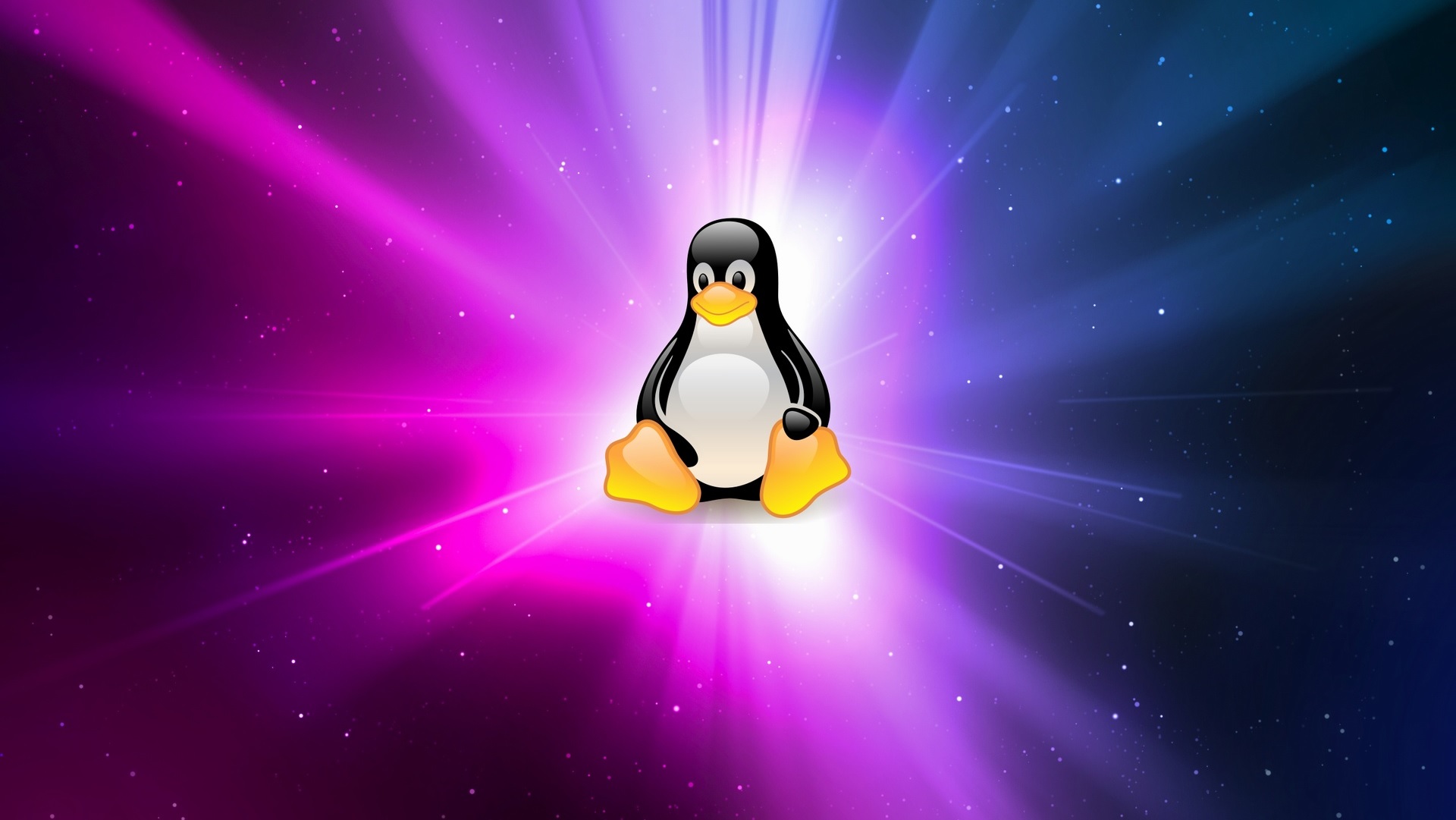搭建个人网站的教程&踩坑实录
在开始之前先po一下我用的教程: https://zhuanlan.zhihu.com/p/102592286
里面的内容非常详细!即便是纯计算机小白,对着这份教程至多只需两天就可以搭出来(抄出来)一个完成度还可以的个人博客网站!博主大概用了一天左右(虽然实际上是两个小半天…),完成了如您所见的效果…博主小学期没怎么学好,css啥的美化和github还是不太会用,或许过两天还会进一步美化、丰富这个网站!
总之,博主总结了一下搭建过程中教程几个没有提到的问题,以及博主是如何解决(绕开)这些bug的。博主是第一次记录自己的debug过程,事后再回忆bug一方面没有截图,另一方面可能记忆不够清晰…看来写这种东西得随de随记录:
git push报错
在第三篇教程中”git push origin master“一步会报错如下:
1 | error: src refspec master does not match any error: failed to push some refs to |
简单来说,就是github更新了…把默认分支从master改成了main,把master改成main即可…(感觉带点脑子看教程都不会有这个bug…显然博主没带脑子)。详见:https://blog.csdn.net/qq_43142509/article/details/124182138
hexo d报错
在hexo d时有类似报错:
1 | FATAL { |
在不断改动配置文件的时候hexo三部曲突然在hexo d时报错了…简单粗暴的解决方案是将hexo根目录(即blog文件夹)中的.deploy_git和public直接删除!之后再重跑一遍hexo clean、hexo g和hexo d即可…
顺便一说,测试的时候最好直接用hexo s,而不是hexo三部曲…后者太慢了…
切换主题报错
进入博客时只出现一句extends includes/layout.pug block content include ./includes/mixins/post-ui.pug #recent-posts.recent-posts +postUI include includes/pagination.pug
简单来说输入如下命令即可:
npm install --save hexo-renderer-jade hexo-generator-feed hexo-generator-sitemap hexo-browsersync hexo-generator-archive